Home - Instructions/Game Guides - Instructions - Virtual Families Help/Instructions
Care and Feeding of Your Virtual Family
Virtual Families

Congratulations on adopting some of the little people living in your computer! Your little family needs your guidance to live a happy and healthy life. This guide will help you with the basics of caring for your virtual friends.
True Real-Time

Virtual Families is a true real-time life simulation game. Your little family continues to live and grow even when your computer is off or you are not playing. Check back often to care for them and see what surprises await you!
Moving Around
Touch anywhere on the ground and drag to explore the house and yard.
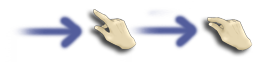
Selecting Someone

To select a little person, simply touch one of them.
When a person is selected, you see important information like their name, their status, and what they are doing. Tap the 'portrait button' on the left to see even more information about them.
There are six main screens:
Main Screen
This screen is where most of the action takes place. You can scroll around, pick up your little family members, and help them interact with their new home.
Store

This screen is where you shop for your family. Use the coins gained from work to buy groceries, medications, and extras. Check back often for updates. New items will be added from time to time.
Buy Coins (Mobile only)

This screen is where you can buy coins for your little people, as well as some other amazing upgrades for them. These are in-app purchases which cost real money.
Family
Here you can see the family tree, where the generations of parents, children, and grandchildren that have lived under your guidance can be viewed.
Collections

See the fun items your little family members spot and collect from all over the yard.
Trophies

Here you can check your progress on a wide variety of achievements. Your trophies do not reset when you transition to future generations.t
Interacting with your little family:
Praising & Scolding
In Virtual Families, you can praise or scold any behavior that you see your little people doing by using the gloves from the tool tray on the left.

To praise someone, tap the green glove and then touch them while they are doing something you want to encourage. You will see a rainbow and some sparkles when praising is successful.

To scold someone, tap the red glove and then touch them while they are doing something you want to discourage. You will see a red cloud, and your little friend will run away!
Feeding

Your little family needs to be fed. Buy groceries, then tap them in the tool tray and place them on the kitchen table. If they have enough food in the fridge, they will prepare a yummy meal! Make sure you try to buy a healthy variety of food.
Working

Your little people need to work to provide for their needs and buy extras for the family. They will work in the kitchen, in the office, or in the workshop, depending on the type of job they have. Drag them to the appropriate station to encourage work.
Curing Illness

From time to time your little ones will get sick, just like in real life. It's up to you to make sure they receive the correct medicine for their illness. A doctor's consultation will help you find out what's wrong, if you're not sure.
Cleaning & Maintenance

The house will need to be cleaned and maintained. Over time dirt, wrappers, and weeds can appear. You can clean them up by dropping someone on them. You can make repairs and improve the house, too, but these things can be a bit more complicated. Remember, a tidy house is a happy house!
Growing Your Family

Drag an adult male onto an adult female or vice versa to encourage mating. If they want children and are ready to grow the family, they will decide to have some privacy. Make sure they have a couch or bed available, so they can get cozy. With any luck, your family will have a new addition soon!

Once in a while, your little family members will receive emails, and you will see a blinking email icon at the top right of your screen and on the computers. To read an incoming email, just drop a little person on one of the computers. Sometimes your little friends will even send YOU an email.
Happy Life
How you shape your little people's behavior is completely up to you! Your family continues to do what they have learned from you, based on what you encourage or discourage. Their happiness and success depend on you, and they need you. Remember to check back often to care for your little family members! Have fun!
Renovating & Decorating your dream house:
Renovation

The house needs a lot of work. Some of the rooms are damaged, and others are unfinished. You can restore rooms by hiring workers. Once the room is fixed, it can be anything you want: a nursery, a laundry room, or even a game room!
Decorating

To decorate the home, tap the Decor button, then drag furniture out of the furniture tray and place it where you choose. The arrows allow you to rotate an item. When you are finished decorating, tap the Decor button again.




